Make It Work For You: Google+
Google+ is the newest kid on the social media block . Why would you want to dip your toe in the waters of yet another social network, you may ask? The Big Two, Twitter and Facebook, have been around longer, true. You would need to set up a new account, true. And it’s also true that you’d now have to commit to sharing new content.
What’s also true, however, is that Google is very big, and very powerful. Google owns search; the name of the company has become a verb (“Just google it!”). Google owns local search, too; finding a nearby business is one of the reasons we use our mobile devices, after all. And, speaking of mobile devices, the one you’ve got with you right now, most likely, runs Android; that’s a Google-made product.
So when Google throws all their might behind a brand new social network, you should take notice. You should create a personal account and a business page as soon as possible. Why? Businesses that have a presence on Google+ will, naturally, have an edge over businesses that don’t.
How, then, do you handle yet another social network? Here are the PmD Interactive top five tips to make Google+ work for you.
Top 5 Google+ Tips
5. Join Communities
When people first join Google+, they might think it’s a ghost town with no activity. Why do they think this? Most likely because they don’t see the friends they already have on Twitter or Facebook. How do you get friends on Google+? Join communities. From the navigation menu at left (the one with the little house), select Communities to see a list of suggestions. If you see one you like, click it to read details about the community, and browse posts. Once you find a community you’d like to be a part of, simply click Join Community at top-right. Communities are groups of Google+ users that share a common interest. Once you’ve joined, start posting content: some text, a picture, video, or link. Start adding members of the group to your circles. Engage members in conversations. Before long, there will be people that circle you back (if you share interesting content), and your enjoyment of Google+ will increase. Ghost town, no more!
4. Search
Google built its fortune on search results, so it’s no surprise that a search button is built into Google+. At the top of the screen, search for a name, movie, product, concept, or anything that interests you. Your search will yield post after post on your topic of choice. From here, start interacting: perhaps +1 the post (if you like it and want to show endorsement), or share it (if you want your own followers to see it), or add a comment (commenting on a post that already has activity will send a notification to those people). Remember, it’s a social network; so be social. By interacting with content, you’ll be interacting with people, and your first conversion goal should be to get more followers (people that have you in their circles). By searching, you’ll find cool content you’re interested in.
3. Post A Picture
Nothing gets people’s attention better than a picture (especially a funny picture). We live in the future, and we all travel with a camera in our pocket. We have the means to capture a poignant moment; an exciting moment; an interesting moment. And we have the means to share it. You can set up your mobile device to automatically store your snaps in a private Google+ album. Then it’s an easy process of sharing that picture to your followers or communities. Our best advice is to share pictures often because you never know what will go viral. For example, while testing out a new macro lens for my Nokia Lumia 920, I took a photo of the tip of a pencil. I edited it on the phone, then shared to Google+, thinking nothing of it. By the end of the day the photo had more than 25 +1s. If you don’t fancy yourself a pro photographer, Google+ has built-in photo enhancing tools. For example, simply post a picture and select to Turn Auto Enhance On. Or, after posting, you can select the image and get into the Edit screen for even more options. Your pictures will never be boring again.
2. Get the Mobile App
Since you’ve got a camera with you at all times on your mobile device, why not get the Google+ app, too? That way you’ll be able to share that amazing photo quickly, or write post when the need strikes. If you’ve got the mobile app, you can pretty much do everything you can on the desktop, but on the go. And as the data shows, people will live their lives on their mobile device more and more. It just makes sense to have easy access to Google+ wherever you are, doesn’t it?
1. What’s Nearby?
When you’re on the mobile Google+ app, you’ve also got access to feature not readily apparent on the desktop site: view Nearby. Remember, this is a social network; real people posting real content. You might be able to relate to these people better if they’re local folks. So, in your Home view, pull down the All Circles list and select Nearby. Google+ will tap into your device’s GPS, and serve up posts from people near you. This is perfect for Google+ pages with a physical location: you’ll be able to build relationships with people that could potentially visit your brick-and-mortar shop. Even if you don’t have a business page, this is another way to find potential followers; interact with these real people and you’ll get real results.
Google+ can be a boon to your business. You just have to use it consistently, and share interesting content. If you follow these top five tips, you’ll be well on your way to making this, and any social network, work for you.
This post is part of our series on how to make social media work for you.
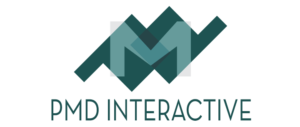









Great class – Thank you – It is very exciting being introduced to the amazing Google Plus potential for reaching my audience to inspire them with my new book.
I love google+ and use it all the time. Great post!