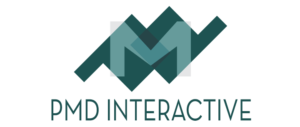Build an Android App in 5 Minutes
Microsoft, of all people, have made it easier than ever to create an Android app. Yes, Microsoft. And, yes, Android. With their new Visual Studio 2015 software, anyone can create apps for any platform: Android, iOS, Windows, and more. The best part is you can do it in as little as five minutes.
Get Visual Studio
First, you’ll need to download the Community Edition of Microsoft Visual Studio 2015. It’s the latest and greatest in software development.
Custom Install
By default, you can’t create apps for Android or iOS with Visual Studio. That is, unless you activate Cross Platform Mobile Development during installation.
JavaScript Template
After selecting the Cross Platform Mobile Development feature, you’ll have to wait for a big download (ours was about 23 Gigabytes ?) but then you’ll have a new template: Blank App (Apache Cordova). This is the secret to it all! It’s in the section of JavaScript Templates.
Plugins
This cross platform app will be able to access all the features of a “Native” app. You can activate the Camera plugin to use the device’s imaging capabilities, for example.
HTML5 is the Future
At its core, this app is a web app-based project. It’s built on familiar languages: HTML5, CSS3, and JavaScript. You’ll be able to leverage all the knowledge you have in that realm, to dive into the brave, new world of mobile apps.
Test on Real or Virtual Devices
What’s also cool about using Visual Studio for app development is that you can test your projects on a real Android device. You’ll need to install your device’s drivers, but then you can see the fruits of your labor, right on your phone or tablet. If you don’t have one, you can create Android Virtual Devices to emulate the experience.
Thanks, Microsoft! ?
Building mobile apps used to be the domain of hard-core programmers. But now, with the right tools, any experienced web developer can take a shot at it. All thanks to Microsoft’s new vision and direction.
Watch the Video