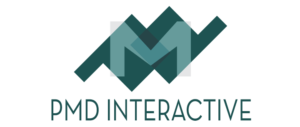How to Code Anything with Codeanywhere
Have you ever wanted to create web projects from anywhere? “But I don’t have my code editor or build tools,” you might say. Well, now you do: with Codeanywhere.
Cloud IDE
Whether it’s a simple web project in HTML/CSS/JavaScript, a complex database project powered by PHP/MySQL, or a Node.js project, you’ll always have access to your full toolset if it’s in the cloud. Codeanywhere is a web-based tool that gives you a familiar environment for coding projects. It’s perfect for all skill levels from students to novices to pros. You’ll find the perfect toolset and it will always be accessible online.
Containers
Your project lives in a container. A container is set up with the tools your project needs to work with. For example, You can easily set up an AngularJS container that includes Node.js, MySQL, npm, bower, and grunt preinstalled. Perhaps you need to work with C or C++; you can set up a container that comes with gcc, g++ complier, and gbd. You even have access to a Swift development stack, too. And with root access to an Ubuntu or CentOS Terminal, you can add more packages on the fly.
Pricing
The free version of Codeanywhere gives you a powerful code editor (now with Vim support!) with mobile apps for iOS and Android, SSH access to a Terminal and modest server specs. The more robust Freelancer level gives you that and an always on container, so your projects will be accessible even when you’re not logged in to your account, for $7 per month.
The Catch
A free, online development environment? What’s the catch? The downside to the completely free version of Codeanywhere is that you don’t have a persistent development environment; it’s not always on. You must be logged into your account to work on and view the project. You must logged on if you want others to be able to see your project (a very important thing for a web-based project!). There’s an easy solution to this conundrum, however: upgrade to the very affordable tiers of service.
How to Set Up Codeanywhere
If Codeanywhere sounds intriguing, be sure to check out our video that walks you, step-by-step, through setting up and verifying your account, creating a container, and starting a project.