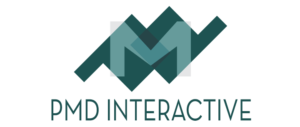Our Top WordPress Plugins – Part I
WordPress is a very popular site-building platform. By one measure, it makes up nearly one quarter of all the sites on the web. Many passionate authors have created Plugins to give your site more features. Here are a few of our favorites.
Duplicator
Wouldn’t it be great if there were a way to easily transfer your WordPress site from host to host? Or to back it up, “just in case?” Or to work on a copy of your site to fix the bugs before going live? That’s what Duplicator by LifeInTheGrid does. At PmD Interactive we often work on sites in a development environment that isn’t available to the rest of the Internet. When we’ve got the site perfect, we move it to the live domain and we use Duplicator for that task. Also, Since WordPress sites are in the cloud, people are beholden to the server working. What if the site crashes, or is infected with malware? If you had made a Duplicator backup, you would’ve had a perfect copy of your site that you could use to get back online faster. This is a very powerful plugin once you get the hang of it. Thankfully, the author has made a great video on how to get started with Duplicator.
Redirection
This is not a very sexy plugin, but a highly useful one. Redirection by John Godley helps you keep track of 404 Errors. Those are the annoying error pages when you visit a web site, and can’t find what you’re looking for. This plugin will keep track of them on your own site; even better, it will help you do something about them. Let’s say you had http://mySite.com/contact-us, where your Contact form exists. It would be better to have http://mySite.com/contact, instead, so you make the change. The problem is that the old address has been around a while, and you had traffic to it (or perhaps links pointing to it), and now people will get a broken link (a 404 Error) if people try to visit it. Redirection will help you create 301 Redirects. In short, this means people who visit the wrong address will automatically be sent to the right address. This will work wonders for your SEO, and keep your visitors happy.
Jetpack
The Swiss Army knife of WordPress plugins. Jetpack, by Automattic, is one of the first plugins we install for a client. Backed by the wordpress.com infrastructure, the client’s site then inherits many features. For example, detailed site traffic statistics help you keep track of your popular content. You can post on your site’s blog, and then automatically share it to your Social Media channels. Jetpack can help speed up your site by pre-loading your images. Verifying your site at Google, Bing, and Pinterest is very easy now, too. Would you for people to be able to subscribe to your blog? This plugin lets you do that. Speaking of blogs, one of my favorite features of Jetpack, is the ability to set up Related Posts; once your visitor reads one of your posts, you’ll want them to read more, of course. Clearly, this is one of the most useful WordPress plugins we can recommend.
The Takeaway
WordPress is one of the best ways to make a web site. Out of the box it includes many features that help you create a web site that really represents your brand. And with the right plugins, your site will do much more.